Go to a Date in Facebook Feed
Looking to search a specific post on Facebook by date. In this guide, you will get the step-by-step guide on how to search Facebook posts by date i.e. day, month or year.
Facebook is one of the most popular social networking platforms having more than 2.6 billion active users. Recently, Facebook has done a lot of changes, giving you the option of a more modern looking interface apart from the classic look.
Facebook has also been changing the features to find information across Facebook including the ability to search for posts by date, or posts from a particular page or group, friend etc.
So let's answer the main question.
How do you search specific post on Facebook by date? You can search for Facebook posts by date by typing in the relevant keywords in Facebook search bar and use the filter of Posts and Date (Year) to show only the specific posts for a particular time period.
But it's not as easy as it looks. There are some factors to consider.
Let's look in to this in more detail-Step by Step
Before we start on the steps, there are some factors that impact the search options available to you on Facebook.
The important consideration here is – Your ability to search for a Facebook post by date changes depending on how you are accessing Facebook i.e. from Desktop or Mobile. If you are using mobile, it depends on which Facebook app you are using.
The Facebook Classic Interface on Desktop and Facebook Lite App on Mobile give you more advanced search options.
If you are using Facebook desktop , switch to Facebook Classic Look by clicking on Down Icon on Home Page-Right Side . (Update: The option to switch to Classic look has been recently disabled by Facebook for most users. So this method wont work now)
If you are using the Facebook on Desktop, you will be able to filter results only upto a specific year. While the older Facebook Classic interface gave you more specific options to filter further up to month and year.
On the other hand, if you are using mobile, the Main Facebook App again allows you only to filter date up to a year. But if you use the Facebook Lite App (not available for Apple App Store), you can filter the post actually up to a specific day or custom time span say between 2 dates.
In Short, summary of "Search Posts By Date" drill down options in Facebook:
Desktop
- Facebook Desktop Classic Interface (no longer supported by Facebook)- Allowed to search posts up to a month and year
- Facebook Desktop New Interface- Allows to search posts only up to a year
Mobile
- Facebook Lite App- Allows to search posts up to a custom date range i.e. between any two dates
- Facebook Main App- Allows to search posts only up to a year
So the best practice is to use Facebook Lite App if you are looking to run a very specific search i.e. up to a specific day. But if you want to filter only up to a month/year use Facebook Desktop with Classic Look Option (again the Classic Look option may not work now)
Recent update- Now in the Facebook Main App, you have been given an option to search the Posts, which you have created, by going to the 3 dots below your Facebook Profile Picture which opens up the "Profile Settings" and then go to "Manage Posts". This gives you the option to filter posts on a particular date, but this seems to filter only those posts created by you (details are covered in Note 2 below)
Now with that information, let's jump to specific steps involved.
How to Search Facebook Posts by Date
(Screenshots from Facebook Lite App– the process is same for Facebook Desktop or Main App, but these allow you to filter only up to a year)
- Step 1- Tap on search bar, run a search by typing relevant keywords for the post in Search Bar and press enter to run a universal search across Facebook
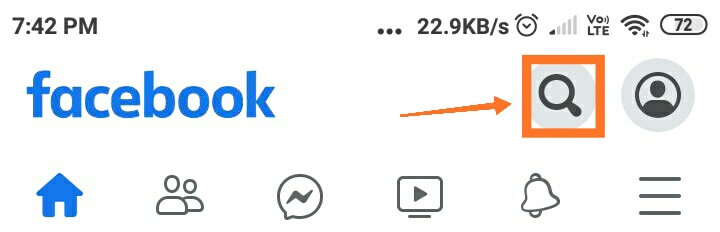
- Step 2- On next screen, apart from search results you get a bunch of tabs to narrow down your search results like Posts, Photographs, People, Videos etc. Tap on the Posts tab and you will be able to see only posts in search results with a bunch of options to filter your results further.
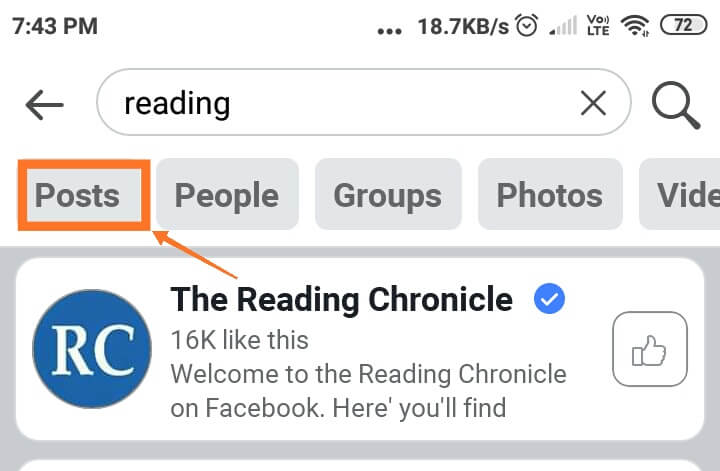
- Step 3- Now you have specific filters to narrow down the search results like Recent Posts, Post you've seen, Date Posted, Posts From, Posted in Group, Tagged Location and Date Posted. If you are using Facebook App on mobile, these options are displayed horizontally and on laptop it is displayed vertically.
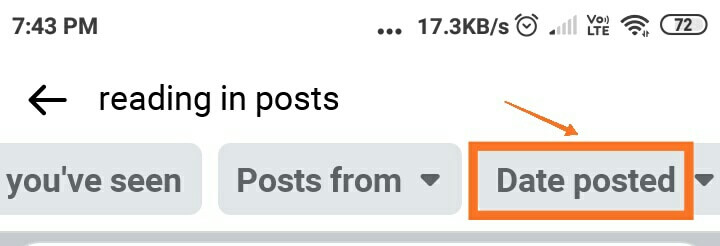
- Step 4- Select Date Posted. Using this filter, you can filter on a particular year or select "Choose Date" to enter custom date range e.g. between 2 dates . If you are using Facebook Lite App, it allows you even more specific options to select a particular date or custom time span between 2 dates
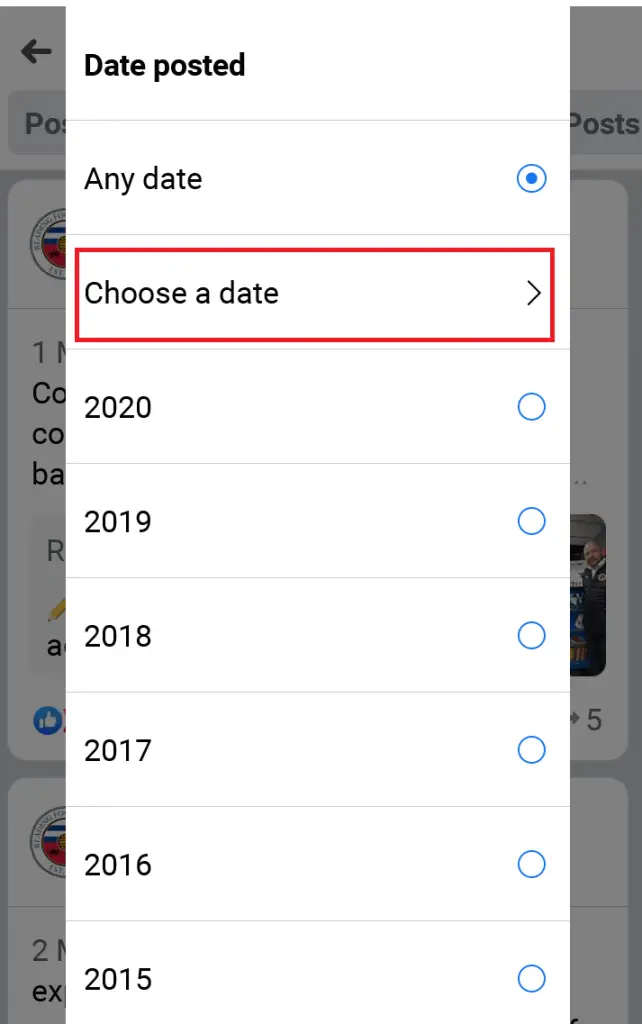

How to Search Facebook Posts by Date on Facebook Main App
Note 1: As mentioned earlier, you can use the same steps as mentioned in section above i.e. Run a search using the search bar feature for keyword and then filter on "Posts".
After Step 2, to get to "Date Posted" option, tap on the on filter symbol on Facebook Main App (See images below). However, Facebook Main App gives you options to filter only up to a Year and not on a particular date.
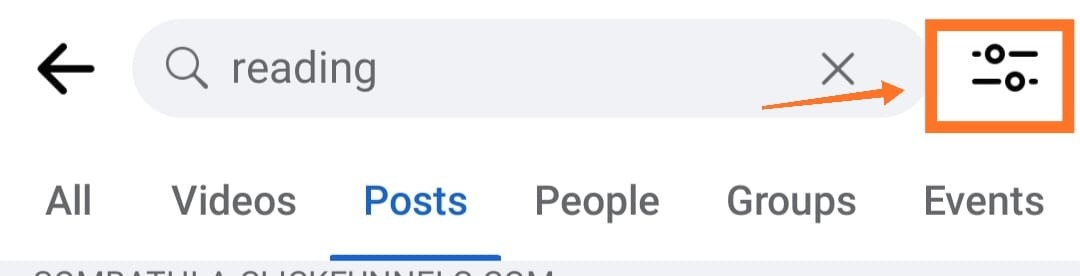
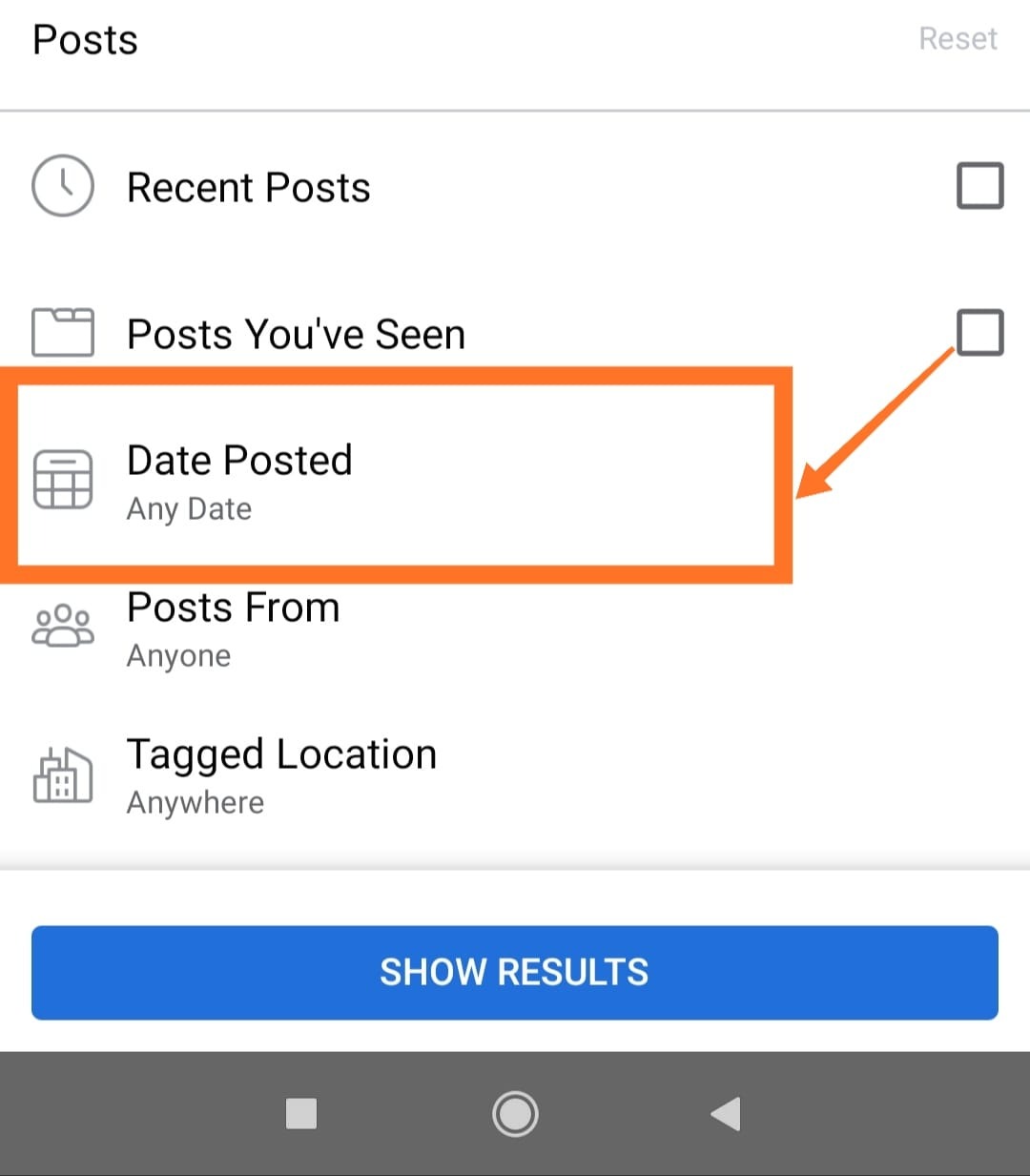
Note 2: Recently Facebook Main App is giving you an option to filter Posts by going under "Manage Posts" Section. However, this seems to work only for the posts created by you, although it gives options to select-Post by Anyone or Others.(See screenshots below)
Using the Manage Posts option to filter your own Posts on Facebook Main App [Screenshots below]
- Go to the three dots below your FB Profile Pic which opens the Profile Settings

- Select "Manage Posts" from the list
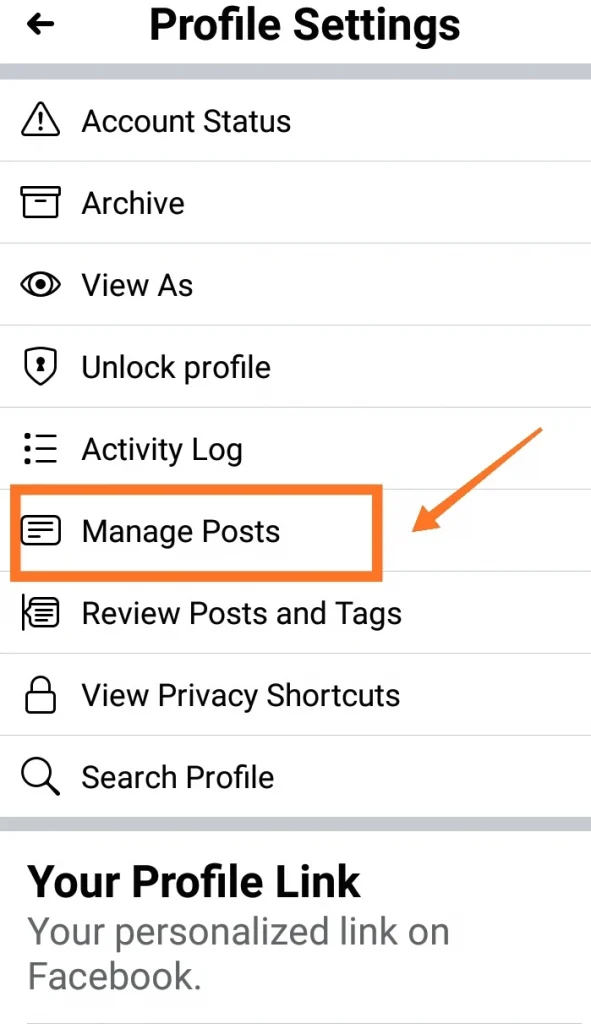
- Filter Date using the "Go To" Field

Search Options in Facebook Desktop Mode (Classic Look)
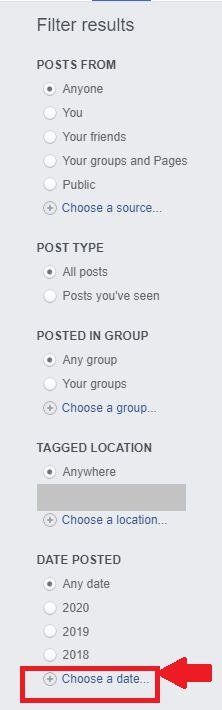
Let's talk about the other filters and search options:
Also Read: How to Poke on Facebook
Posts From -This gives you the ability to search the posts from specific person, page or group.
You can filter on posts from you, from your friends, from your groups or pages or other public Posts
If you want to narrow down the result to a specific page or a group, click on "Choose a Source"
Posts Type – This is pretty straight forward. You can filter all post or only those posts which you have seen earlier
Posted in Group- Filter results to include only results from a particular group or groups
Tagged Location- You can also filter on posts by location where the posts are tagged to a particular location.
Now, although the filter is for posts on a date, it is not specific to a month or specific date.
Wrap Up:
So you see while it is easy to run a search for finding posts by date, the important consideration is ability to filter down depends on whether you are using the Facebook Desktop or Mobile and also the app used. Here's the summary:
- Use Facebook Lite- to search for posts by date i.e. on a specific day or between 2 dates
- Use Facebook Desktop (Classic Look)- to search for posts upto month and year
- Use New Facebook Desktop or Facebook Normal App- to search posts if you only want to filter upto a year
Hope you liked this article and share it with your friends who may find the information useful.
Some other useful posts on Facebook :
- Complete guide to setting your Facebook Profile Picture -Size, Skip Cropping, Change Profile Pic without notifying
- How to Make Facebook Photo Albums Private
- Facebook Avatars Guide – Learn all about this new cool feature
- How to Find Liked Posts on Facebook
- How to View Old Stories on Facebook
stewartwhortiven50.blogspot.com
Source: https://www.infoabsolute.com/search-facebook-posts-by-date/
Post a Comment for "Go to a Date in Facebook Feed"